Create a Virtual Music Library in Netvibes
Digital archiving is more than scanning, recording, converting and indexing files. It also involves creating virtual archives and libraries in cyberspace. Subscribing to RSS feeds is one of the easiest ways to build a virtual archive. RSS Feeds come in all shapes, sizes and colors: news feeds, blogs, Twitter and photo services are just a few. In my Digital Archiving class I recently created several pages in Netvibes to collect the RSS feeds from all of my student Twitter users. Netvibes really works well as a one-stop spot to collect the daily tweets from my students. Netvibes keeps all of my student feeds together in one neat and organized location.
Another really cool place to subscribe to RSS feeds is at Rhapsody.com.
When visiting Rhapsody.com, look for the RSS feed symbol (see below).
The symbol is listed under your favorite artist or group.
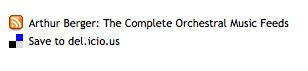
From Rhapsody, click the RSS symbol, then click subscribe, and copy the link address. Next, switch to Netvibes, click Add Content, Add A Feed, then paste the feed into the little window. Add the feed to your Netvibes page and the feed will attach to your feed page.
Here is an example of one of my Public music pages in Netvibes. All of the feeds are from Rhapsody.com.
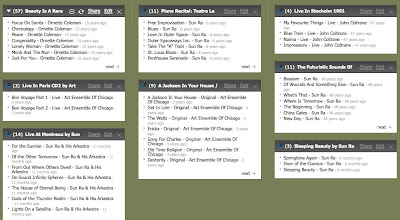
H Songhai
5/4/09
Another really cool place to subscribe to RSS feeds is at Rhapsody.com.
When visiting Rhapsody.com, look for the RSS feed symbol (see below).
The symbol is listed under your favorite artist or group.
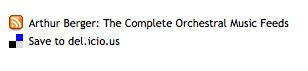
From Rhapsody, click the RSS symbol, then click subscribe, and copy the link address. Next, switch to Netvibes, click Add Content, Add A Feed, then paste the feed into the little window. Add the feed to your Netvibes page and the feed will attach to your feed page.
Here is an example of one of my Public music pages in Netvibes. All of the feeds are from Rhapsody.com.
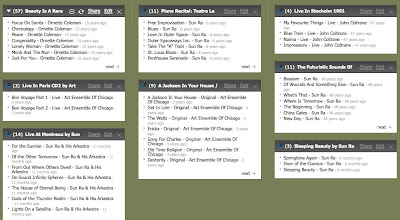
H Songhai
5/4/09
Labels: netvibes RSS Rhapsody Netvibes


0 Comments:
Post a Comment
<< Home