Google It
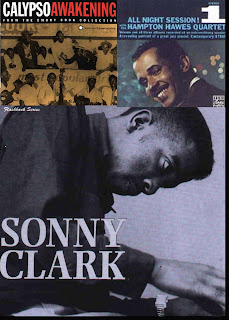 If it seems as if Google is popping up everywhere, you're not imagining things.
If it seems as if Google is popping up everywhere, you're not imagining things.Don't get paranoid. You're not being followed - yet, altogether.
But if you need to print out driving directions to IUP from Philly, then you should click on Google Maps. If you want to fly - virtually, over the Atlantic Ocean to Zimbabwe use Google Earth. If you need to find Sonny Clark's discography, Hampton Hawes' place of birth, or The Mighty Sparrow's birth name, then Google it.
The computer world in 2007, with the help of some bright and creative thinkers has moved from a disc and install frontier to a web based frontier. I'd just as soon sign up (usually with an e-mail address) for a free world map program than pay seventy dollars for a disc version of pretty much the same thing.
Google is doing for your desktop life what the iPhone promises to do for your mobile life - allow you to do practically anything from anywhere - virtually.
By now, all students should have a Google Personal Homepage. Your Homepage should include Google Reader (for subscribing to blogs), Gmail, wikipedia, and at least one news feed.
Yesterday we looked at two more free and powerful desktop tools from Google - Google Calendar and Google Docs and Spreadsheets.
Starting this week, all freshmen must use Google Calendar to enter your daily school assignments. Enter your assignments in Google Calendar for math class, science class, Spanish class, P.E. class and of course, for my class. Highly organized students are encouraged to create several calendars for each of your classes.
Be sure that you share your calendar with your parents so that they always know what you're facing at school. Use the calendar to post school announcements, test dates, holidays, sports and more.
Google Calendar is an incredibly smart and handy calendar and planner application. You will find it invaluable. Start using it tonight!
We also looked at Google Docs and Spreadsheets. If you're comfortable using Microsoft Word, Notepad, Excel or Word Perfect, you'll feel right at home with Google Docs and Spreadsheets.
Google Docs and Spreadsheets allows you to create and publish professional looking documents and save them online. That means you can access any document you create and save from any computer in the world!
Starting this week, all freshmen must post responses to the daily tag wall topic on Google Docs.
Please e-mail me today's topic - James Brown In His Own Words" and yesterday's topic, This Day in The NFL.
(Continue to copy/paste your tag wall topics on your wiki.)
H. Songhai
1/23/07


0 Comments:
Post a Comment
<< Home