Linking slideshows to your blog page
For the next few weeks we will create a series of slideshows and either link or embed those presentations to your blog page.
Here is an example of how to link a Google Presentation slideshow to your blogger page.
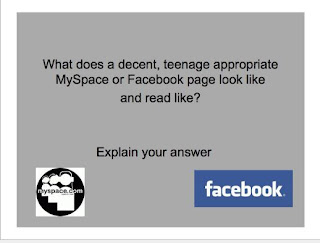
Earlier this week you were asked to use Google Presentation to create a slideshow on the topic of Safe Digital Social Networking - how to be safe on MySpace and Facebook. To conclude that assignment, I need you to link that slideshow to your blog page. The link below is a short example of what that slideshow should look like and what you need to do to link it to your blog. Click here to view slideshow.
Today, you were instructed to set Gwendolyn Brooks' famous poem We Real Cool to pictures. This assignment also needs to be linked to your blog page. There are only seven lines to this poem. It is short but deep. Choose your images wisely. Read between the lines. The slideshow must contain nine slides. Slide one is your title slide. Slides two through eight must represent the poem and your last slide must list the precise web site where you obtained your images. See me right away if you have questions.
Mr. Songhai
11/29/07
Here is an example of how to link a Google Presentation slideshow to your blogger page.
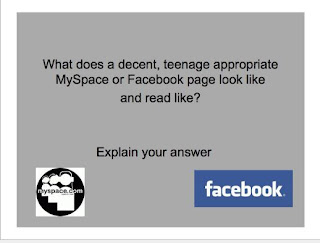
Earlier this week you were asked to use Google Presentation to create a slideshow on the topic of Safe Digital Social Networking - how to be safe on MySpace and Facebook. To conclude that assignment, I need you to link that slideshow to your blog page. The link below is a short example of what that slideshow should look like and what you need to do to link it to your blog. Click here to view slideshow.
Today, you were instructed to set Gwendolyn Brooks' famous poem We Real Cool to pictures. This assignment also needs to be linked to your blog page. There are only seven lines to this poem. It is short but deep. Choose your images wisely. Read between the lines. The slideshow must contain nine slides. Slide one is your title slide. Slides two through eight must represent the poem and your last slide must list the precise web site where you obtained your images. See me right away if you have questions.
Mr. Songhai
11/29/07





